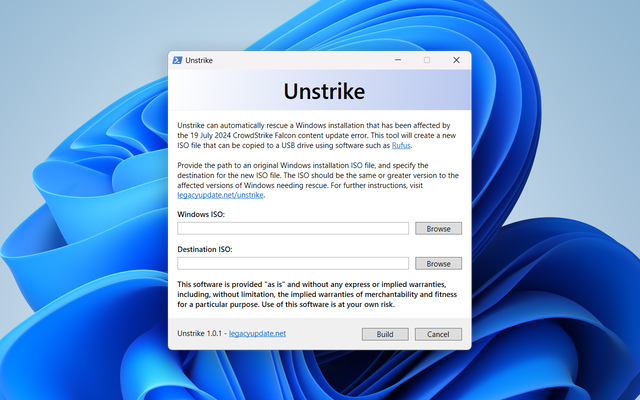Unstrike
Provided by Legacy Update
Unstrike can automatically rescue a Windows 10 or 11 installation that has been affected by the 19 July 2024 CrowdStrike Falcon content update error. This tool will create a new ISO file that can be copied to a USB drive using software such as Rufus, or booted via the network using tools such as Windows Deployment Services (WDS). All you need is an ISO image of Windows 10 or Windows 11. It’s important to know what’s running with high privileges in your network, which is why Unstrike is designed to be auditable. It makes use of a PowerShell script and the mkisofs program. Please review the script before executing it, to ensure it meets your needs and has not been compromised. It is also signed by Hashbang Productions, the developer of Legacy Update, and many other open-source projects. Please note: Unstrike is a tool for IT administrators. If you’re a regular user, this tool is most likely not useful to you. You should only run Unstrike if you have computer(s) that are crashing with a blue screen error (also known as a stop error or bugcheck) that mentions Stop code: PAGE_FAULT_IN_NONPAGED_AREA and What failed: csagent.sys.
How to useTo use the script:
Once the image is created, you have multiple options for deploying it to affected systems:
When deploying over the network (PXE), remember that Unstrike is a boot image, not a system installation image. You may need to extract boot.wim from the ISO image. Simply double-click to mount the image, then copy it from sources\boot.wim. CreditsLegacy Update is made available for free thanks to generous support from these fans: Your name can be here too! Support me on GitHub Sponsors or Patreon. You can also support me anonymously on Ko-fi, which has the lowest fees. Thanks to Bob Pony for helping with the trick to modify a Windows setup ISO into a generic Windows PE image, which can execute a batch file. This makes Unstrike far easier to use, eliminating the need to download and install the Windows Assessment and Deployment Kit (ADK). |