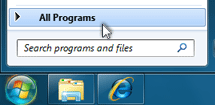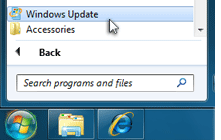|  |
| Your current version of Internet Explorer is too new to use the Legacy Update website. To install updates on your PC, use the Windows Update Control Panel: Click Start, then click All Programs.
Click Windows Update.
Windows Update can also be accessed from the Control Panel. |